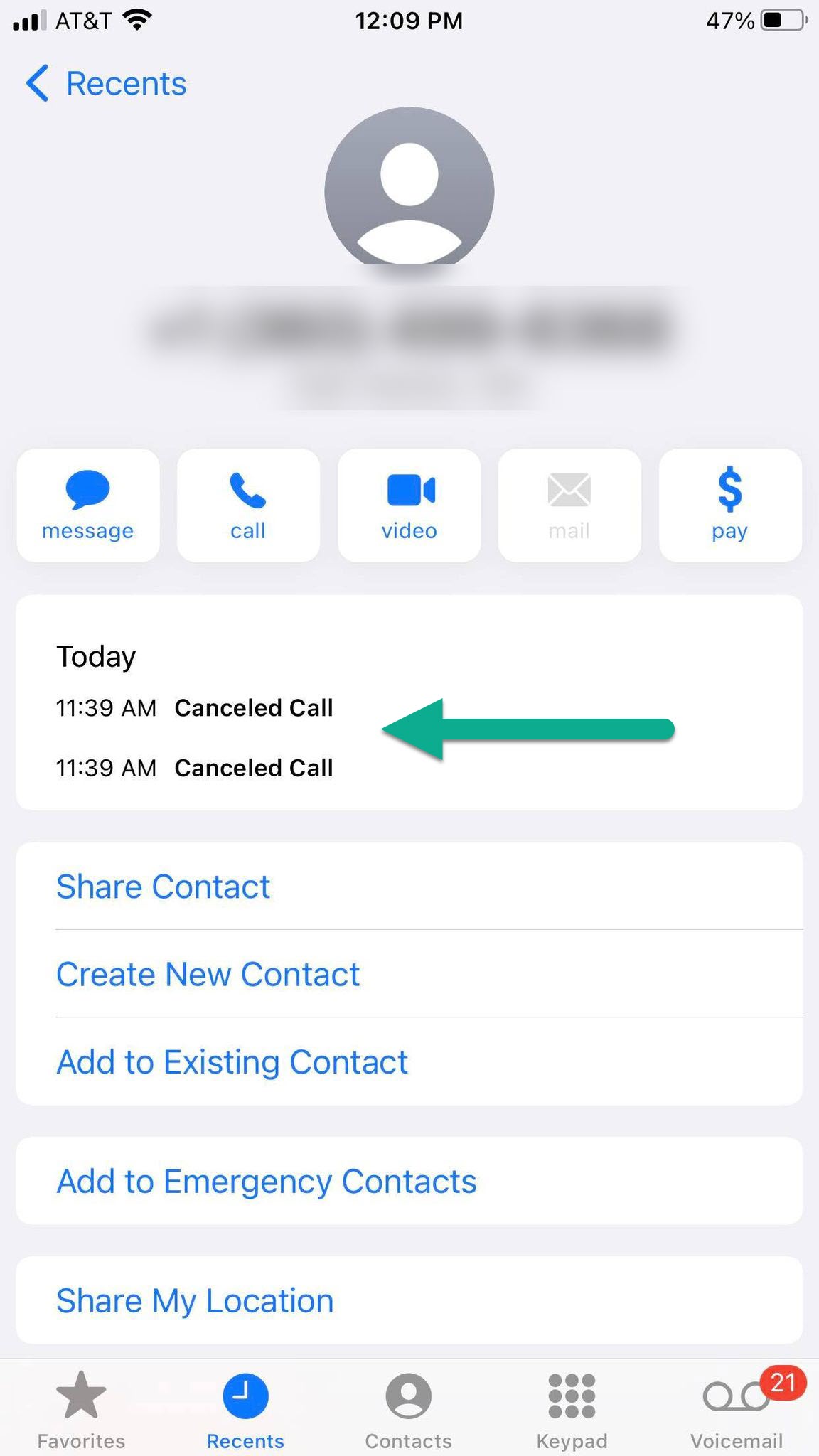If you use iPhone, Facetime, telegram, or Snapchat, you may have seen a call log entry that says “Cancelled.”
It’s confusing. Especially if you’re unfamiliar with what that means, or you think someone has blocked you.
What is a Canceled Call?
A canceled call is the term used to describe a phone call that was never connected. In some cases, a canceled call may indicate a network issue or the receiver did not answer your call. It is important to know what a canceled call means in order to make sure you are not confused by this type of status in your iPhone.
The best way to find out what a canceled call is on your iPhone is to look at the call log. This can be done by opening your iPhone app and selecting Recents.
There are a number of different types of calls that may appear in the Recents section, including missed incoming calls, dialed calls, and received calls. Missed incoming calls are usually highlighted in red, while dialed calls are black.
One of the most common reasons that an incoming call shows up as “cancelled” is when you hang up before the recipient has a chance to answer the call or it goes to voicemail. Alternatively, it can also be due to a phone issue.
Another reason that a call can show up as “cancelled” on your iPhone is if the recipient declines the call or it goes straight to voicemail without an answering message. Often, this is because the caller’s phone is in airplane mode, and they cannot receive calls from cellular networks.
In addition to these situations, a canceled call can be the result of a pocket dial or an interruption that required the person calling you to put their phone away. However, this does not mean you are blocked from making or receiving calls. In fact, you should try to call the other person back if you notice that they have a canceled call. This will give them the opportunity to talk to you if they need to, and it could potentially save you from getting into a frustrating situation.
Why is a Canceled Call Shown as a Missed Call?
If you have ever reviewed your iPhone call log you might have come across entries labeled as a Cancelled Call. This can be confusing for smartphone users who may not know what a canceled call means or why it shows up on their phone.
Canceled calls can be caused by several reasons including poor network conditions, issues with your cellular service, or a low or insufficient prepaid balance on your phone. In some cases, a canceled call may also be a result of an issue with your iPhone itself.
The quickest way to tell if a call has been canceled is by seeing it on your Recents list or the app of the person you called. If you see a canceled call on a service like Facetime, it means that the system dropped the call because it couldn’t establish a connection.
Likewise, if you see a canceled call on Snapchat it means that the other party tried to contact you but you didn’t answer or hang up. This can happen for many reasons so you should be careful to read the details when a call is displayed as a canceled call on your device.
A canceled call on iPhone almost always shows up as a missed call from the recipient’s end since it was a call that they missed because the caller canceled it before they picked it up. However, if you make a call and hang up before you hear the first ring tone on the other person’s line, no missed call will be logged.
If you are having problems with a canceled call or have questions about what it means on your iPhone, you can try some of the solutions below. If these don’t help, it might be time to speak with your carrier or take your phone in to an Apple authorized service provider for further troubleshooting. It’s worth noting that some prepaid carriers offer a retry feature to get rid of a canceled call. You can also try restarting your iPhone to reset the network connection. You can also check the signal strength to see if there is a problem with your cellular signal.
What Happens if a Canceled Call Shows Up as a Missed Call?
When you call someone on your iPhone, various things can happen. You could get their voicemail, they might answer the call, or they might hang up before you had a chance to respond. Depending on these circumstances, your phone logs will show the call as either an outgoing call or a canceled call.
The first thing you should do if you see “Cancelled” in your call log is to look at the recents section of your iPhone’s phone app. This menu will display the information for any completed calls that you made, such as a name or a number.
Next, you’ll want to examine the recents entries for any calls that you’ve made from a different location. If you’ve been calling from a different area for a while, it’s probably because of a network issue.
Alternatively, you might be in an area that has poor network coverage and a high rate of canceled calls. If this is the case, you should try to find a new location and check out the network.
One of the most common questions smartphone users have when they analyze their phone logs is, “What does a canceled call mean?” This question can be frustrating because there are several possible answers, and it’s not always clear who initiated the canceled call – on the receiving end or on the caller’s side.
But don’t be alarmed. There’s a way to get around this problem, and it doesn’t require any additional hardware or software on your phone.
You just need to know how to do it.
A canceled call is a type of missed call that appears on your recipient’s phone when they aren’t available to take a call. They don’t need to answer it, and you can use this to your advantage if you’re having trouble getting someone to pick up.
This is a good time to tell the person you’re calling that you’ve called them before, and ask them to let you know if they have any questions. Then, you can set up a time to talk in person or on the phone if it’s convenient for both of you.
What Happens if a Canceled Call Shows Up as a Received Call?
If you have ever looked at your iPhone call log, you might have come across an entry that reads “call canceled”. What does this mean?
Basically, it means that you made an outgoing call and ended the call before the person you were calling answered or sent the message to voicemail.
This can be frustrating to see because it’s unclear if the recipient actually received the call. The reason for this is because you (the caller) may have hung up before they could hear the first dial tone. In some cases, the person you’re trying to call will receive a text notifying them that the call has been terminated.
Another thing that might cause a canceled call to appear as a received call is that you made an error when dialing the number. This can happen when you’re attempting to dial someone’s phone by accident or when you’ve mistakenly dialed a wrong number and need to apologize.
If this is the case, you might want to try to stay on the line and explain what happened. This can help prevent the receiver from viewing your call as a missed call, which would be very confusing on their end.
You might also be able to avoid this situation by ensuring that the call you’re making is on a cell plan that includes unlimited minutes. This will ensure that you won’t be charged for the call until it is completed.
Some phone providers have a system that can automatically cancel an outgoing call before it even rings. This can be helpful if you don’t have enough minutes to complete the call or if the phone service is temporarily out of order.
One more reason a call might appear as a canceled call is that you called someone who doesn’t have a cell plan or has poor network coverage. This could be a situation that your recipient will be confused about, as they might believe that you called them without their permission.
In many cases, you can fix this problem by staying on the phone and explaining what happened. You can also choose to call the person back if you think that they might be interested in hearing from you again.